Infrared Obstacle Avoidance IR Sensor Module
70.00৳
- Detection range: 2cm to 30cm
- Detection angle: 35 degrees
- Operating voltage: DC 3.3V to 5V
- Output signal: TTL level (low level when there is an obstacle, high level when there is no obstacle)
30 in stock
Infrared Obstacle Avoidance IR Sensor Module
The Infrared Obstacle Avoidance IR Sensor Module is a sensor module designed to detect obstacles and avoid a collision. It uses infrared (IR) technology to detect the presence of obstacles and provides a digital output to indicate the presence or absence of an obstacle. The detection range is from 2cm to 30cm, and it can be adjusted by a built-in potentiometer. The module has three pins: GND pin, VCC pin, and OUT pin.
Technical Specifications:
| Parameter | Details |
|---|---|
| Model | IR Sensor Module |
| Operating Voltage | 3.3V – 5V |
| Detection Range | Adjustable, up to 30cm |
| Wavelength | 950nm |
| Output Signal | Digital (0 or 1) |
| Indicator LED | Included for visual feedback |
| Dimensions | Compact and space-efficient |
| Compatibility | Suitable for various robotic applications |
Explore the Datasheet:
Uncover the technical intricacies of the Infrared Obstacle Avoidance IR Sensor Module by downloading our detailed datasheet. Gain insights into its specifications and unleash its potential for your projects.
Here’s how it works:
- An infrared obstacle sensor module has a built-in IR transmitter and IR receiver.
- The IR transmitter emits the IR signal.
- The IR receiver looks for the reflected IR signal to determine if the object is present or not.
- The presence of obstacle is reflected in the OUT pin:
- If the obstacle is present in front of the sensor, the sensor’s OUT pin is LOW.
- If the obstacle is NOT present in front of the sensor, the sensor’s OUT pin is HIGH.
How to Integrate into Projects:
Empower yourself with the knowledge of integrating the Infrared Obstacle Avoidance IR Sensor Module into your robotic projects.
- Installation:
- Connect the sensor module to the power supply within the specified voltage range.
- Place the module in a strategic position on your robot to ensure optimal obstacle detection.
- Adjustment of Detection Range:
- Use the adjustable potentiometer to set the desired detection range according to your project requirements.
- Connectivity:
- Interface the digital output signal of the module with your robot’s control system.
- Leverage the indicator LED to visually confirm obstacle detection.
- Integration into Robotics Projects:
- Seamlessly integrate the sensor module into your robotics projects, such as obstacle-avoiding robots, automated guided vehicles (AGVs), and more.
Copy Code
int irSensorPin = 2; // Define the input pin for the IR sensorint ledPin = 13; // Define the output pin for the LEDvoid setup() {pinMode(irSensorPin, INPUT); // Set the IR sensor pin as inputpinMode(ledPin, OUTPUT); // Set the LED pin as output}void loop() {int irSensorValue = digitalRead(irSensorPin); // Read the value of the IR sensorif (irSensorValue == LOW) { // If the obstacle is presentdigitalWrite(ledPin, HIGH); // Turn on the LED} else { // If the obstacle is NOT presentdigitalWrite(ledPin, LOW); // Turn off the LED}}
| Technical Specification | Detection range: 2cm to 30cm |
|---|

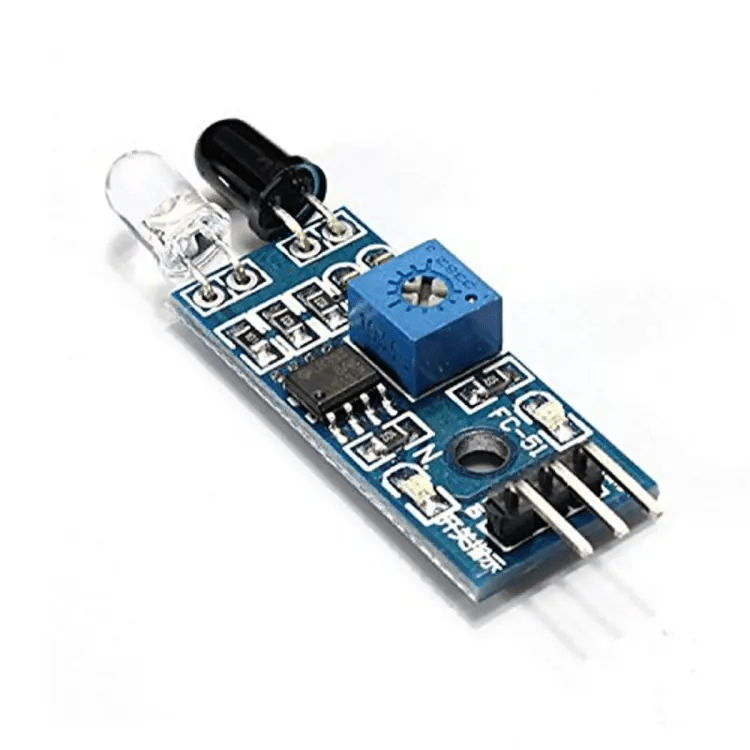
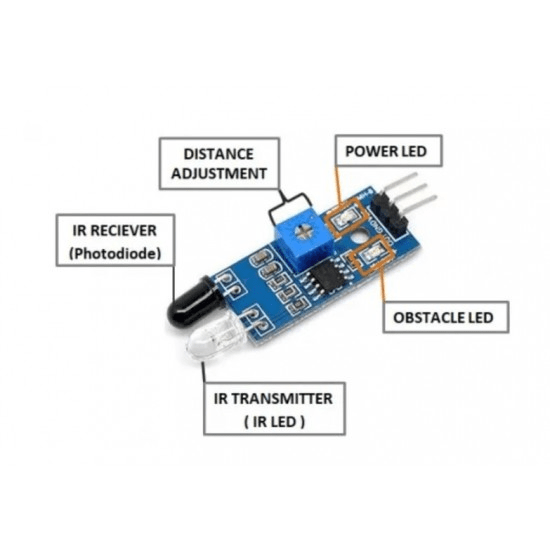


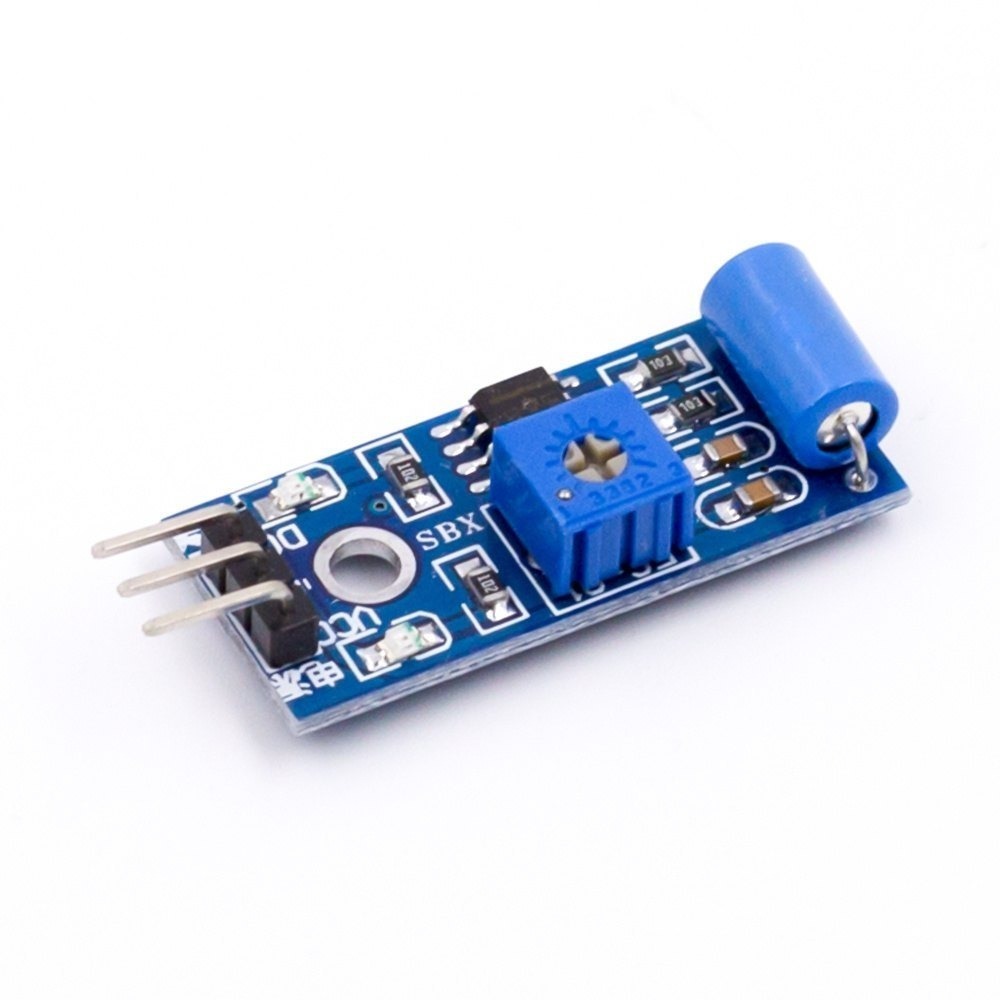
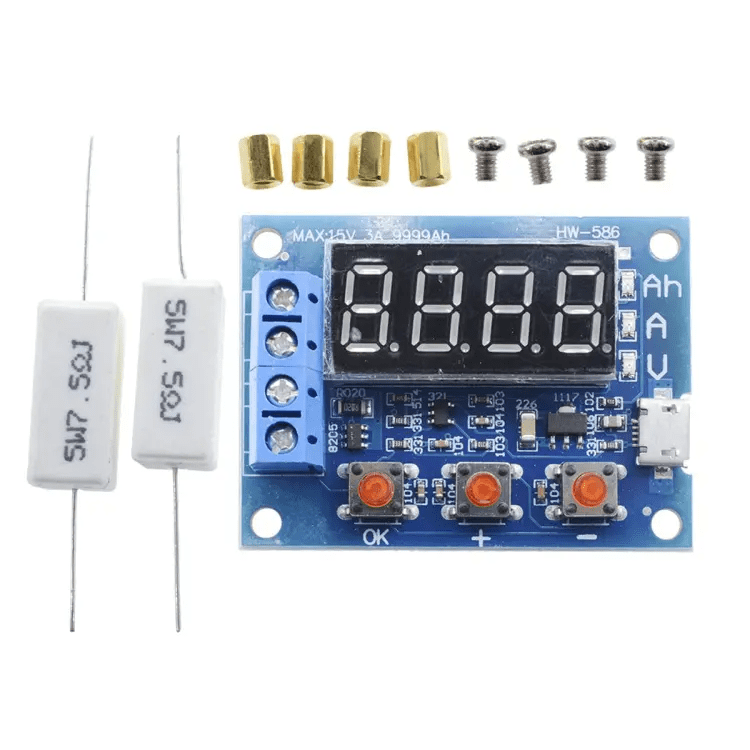
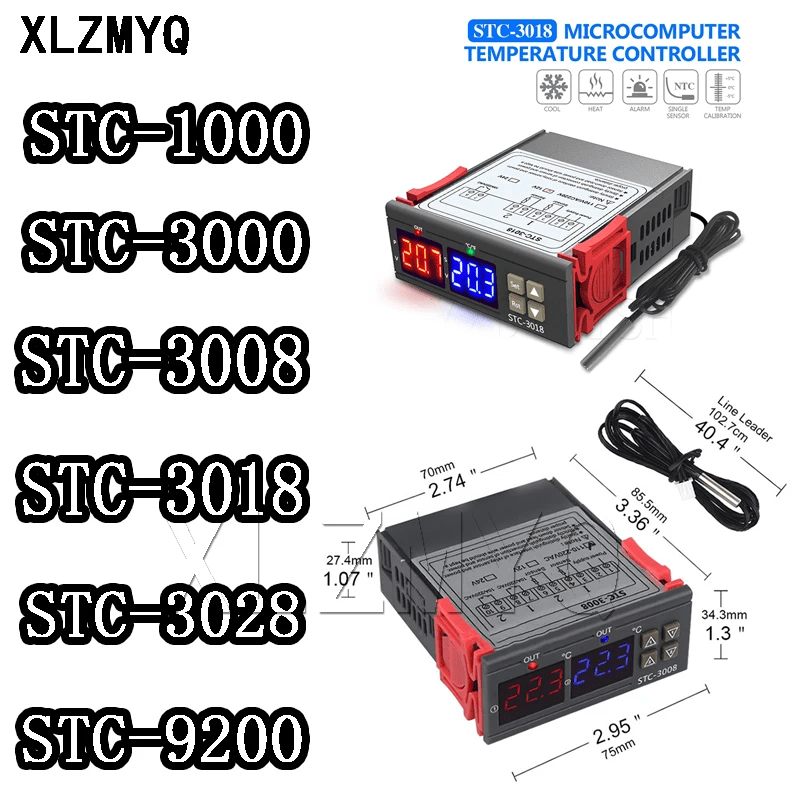
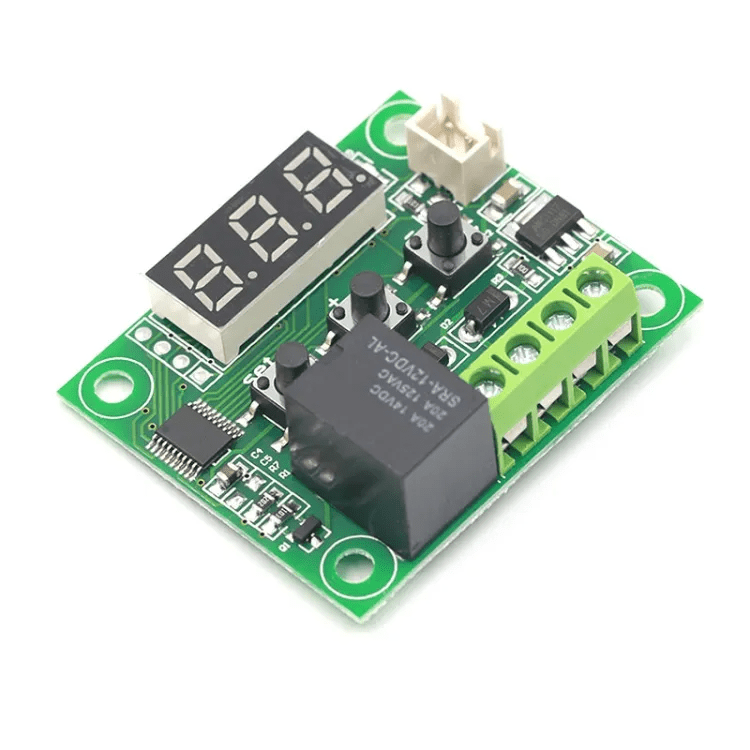

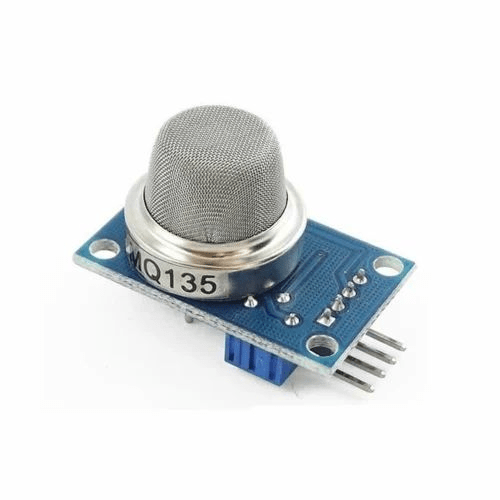
Reviews
There are no reviews yet.